Yesterday, brick and mortar was the retailer. Now, the store is just one instrument in a finely tuned orchestra, with a specific and critical role to play in serving customers.
Prior to the rise of the COVID-19 pandemic, retailers were investing in stores by right-sizing their real estate footprints and reshaping the store experience around customer engagement. Now retailers are challenged with maintaining the same level of engagement, while also providing a contactless safe experience and managing social distancing. Putting a mobile device into the hands of a retail associate is rapidly becoming a key, revenue-driving part of that strategy. BRP’s “2018 POS Survey” found more than half of retailers (51 percent) cite empowering associates with mobile tools as a top customer engagement priority.
According to the National Retail Federation’s Winter 2018 Consumer View, 73 percent of consumers visit stores to buy something specific, and the most important criteria in choosing where they shop is the ability to find what they want quickly and easily (58 percent), receive quality customer service (44 percent) and access speedy or simple checkout (42 percent). These statistics have only grown post-COVID. Over 60 percent of consumers have changed shopping behaviour, many of them for convenience and value
The key to delivering all of these is to get the right information and services to the customer at the moment of need. And the most effective way to do that is by arming every retail associate with mobile devices and ready access to data. Associate mobile is key to the future of retail.
Five Associate Mobile Revenue Drivers
With mobile, retailers maximize the economic value of every associate by empowering them to enable better results in five key areas: assistive selling, clienteling, mPOS, curbside and workflow.
1. Assistive Selling
The research is clear: the ability to interact with a knowledgeable associate is both a driver of store traffic and fuel for a satisfying customer experience.
- Timetrade’s “2017 State of Banking” survey report found that 57 percent of shoppers felt they received prompt, personal service when they knew that store associates were collaborating on mobile devices such as tablets and smartphones to help them.
- Per the same report, 49 percent of shoppers are extremely likely to buy if helped by a knowledgeable associate; another 39 percent are somewhat likely.
Mobile devices flip the script on customers feeling they know more than a store’s own staff. With a mobile device in hand, a retail associate embodies the brand, however that’s defined: personalizing the encounter based on search and purchase history, VIP status and other detail; accessing expert product info and demos; locating merchandise in store or in another channel; configuring an order; scheduling services and so on.
That individual attention pays off. Forty-nine percent of consumers are willing to pay more for products if they had a highly personalized in-store experience (per Timetrade’s “2017 State of Banking” report), and 94 percent tend to buy more from a company when they have live interactions with a knowledgeable employee (per Timetrade’s 2018 report, “What Buyers Want”).
2. Clienteling
Clienteling enables associates to develop profitable relationships with customers by maintaining contact beyond the store environment. This includes:
- Contacting customers via email/SMS to share links to suggested products online or in-store
- Informing customers when similar or new products are in stock
- Reminding customers to repurchase items that might be running low
- Sending personalized birthday or anniversary messages/discount codes
- Allowing appointments and reservations to be created by both customer and associate for visiting stores
The aim is to increase customer loyalty and drive sales, whilst also increasing associate motivation by rewarding them for the resulting revenue uplifts.
3. Mobile POS
Long lines at checkout are a huge deterrent, now more than ever, as customers want to get in and out of the store as quickly as possible. By empowering associates to check out customers on the spot with mobile technology, retailers drive revenue on several fronts:
- Encouraging a store visit because the customer knows they can get out quickly
- Keeping the customer safe by avoiding a large group of people waiting by a single checkout area
- Saving the sale by closing a transaction at the shopper’s peak moment of excitement
- Preventing abandoned carts
With mobile POS in high-touch formats, assisted selling activities can seamlessly transition into completed sales. In low-touch formats, consumers can approach a nearby associate and quickly be on their way. IHL Group found enterprise retailers using mobile POS are racking up 42 percent higher sales growth than those that don’t use it. And retailer leaders are 150 percent more likely to be using mobile POS than everyone else.
4. BOPIS and Curbside Service
According to Adobe Analytics data, Buy-Online-Pickup-In Store (BOPIS) orders, including curbside, increased 62% year over year from late February to March 21 and there is no indication that this is slowing down. As curbside pickup evolves, customers will begin to expect the rest of the in-store experience to follow. Equipping associates with mobile devices enables them to facilitate everything from checking inventory to curbside returns and exchanges. Since COVID curbside orders have increased 208% and 59% of customers say they are more likely to continue curbside pickup.
5. Workflow
As retailers gain more real-time visibility into store floor activities, they can deploy their workforces more strategically to respond in real time to changing store conditions. Supervisors can assign an associate to a key task like ensuring inventory accuracy, and then instantly shift that worker to direct revenue-driving activities, on demand.
Say a retail associate has been tasked with resetting a display. But then they are faced with a flood of click-and-collect orders, or a customer comes by asking for help locating inventory. With a mobile device in hand, the associate can immediately be reassigned to pick for click-and-collect and access a flow of orders on the spot, without administrative downtime or trips to the back room. Responding to the approaching customer, the associate can respond instantly, say, securing inventory in another store or channel or processing their mobile POS transaction. Mobile keeps associates on the sales floor.
Mobile devices also foster collaboration among staff. An associate can easily reach out to a colleague with deep product knowledge, or view training content or new process guidance while remaining at the customer’s side.
The Future of Retail Is Mobile
IHL’s 2018 report, “Out of Stock, Out of Luck” states that 55 percent of North American households have free two-day delivery with Prime — a product of the radical transformation of retail. When they can get almost anything delivered to their doors with a few clicks, consumers must choose to visit a store, and most often they do so for immediacy, expert assistance and inspiration.
With the stakes this high, it’s not enough to passively put the pieces in place and hope those store shoppers find what they’re looking for. To drive revenue, engagement and repeat visits, retailers must make sure not only that every store visit exceeds expectations, but also that the customer relationship is strengthened beyond the store through clienteling. Store associates are your secret weapon to making sure that happens. By putting a mobile device into every associate’s hands, retailers blend the digital, the physical and the personal, transforming the store visit from one where a customer might get their needs fulfilled to one where they certainly they will.
Ensure your business is on the cutting edge of retail technology by checking out Stratix’s full line of retail services and Samsung mobile devices. To find out more about how you can empower your retail associates with mobile devices and data download our white paper, “Transforming Retail Associate Performance“.
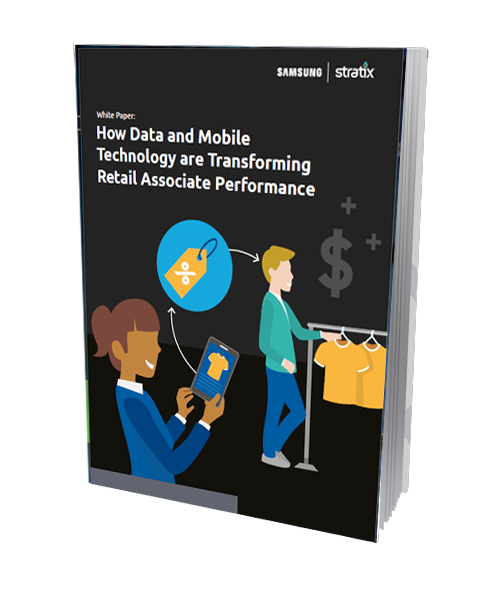
Transforming Retail Associate Performance
In the six-foot economy, mobile and data are revolutionizing the store floor. Get tips for optimizing your mobile ecosystem including automating and streamlining back-office tasks with mobile.
Get White Paper








