7 Best Practices for Maximizing Rugged Mobile Device Performance
Written by Ian Slack
Blog
Frontline workers—whether on the warehouse floor, in the field, or on the retail frontline—are the backbone of many industries. These teams rely heavily on rugged mobile devices to perform mission-critical tasks in real time. But simply handing over rugged hardware isn’t enough. Optimal performance requires strategic endpoint management that ensures reliability, security, and scalability. The best solutions enable IT teams to manage rugged endpoints comprehensively—without compromising performance or user experience. Let’s dive into seven best practices to maximize rugged mobile device performance.
- Profile-Based Configuration for Zero-Touch Deployment
Rugged device rollouts often span thousands of units across locations. A good Unified Endpoint Management (UEM) platform like Omnissa’s Workspace ONE allows you to set up profile-based configurations that automate setup based on user role, location, or device type. This zero-touch provisioning ensures devices arrive ready to work, cutting down setup time and manual errors.
When Stratix does kitting and configuration in our world-class Mobile Integration Center for our customers, we leverage device staging and enrollment templates in our proprietary ProCheck system to pre-load Wi-Fi, VPN, apps, and access policies before devices leave our facility. - Real-Time Visibility and Monitoring
Downtime on the front line is costly. UEM real-time device monitoring tools let IT teams proactively track device health, battery status, connectivity, and app performance. For example, you can set up custom dashboards and alerts in Workspace ONE Intelligence to catch early signs of degradation—like OS crashes, frequent reboots, or app timeouts—so you can intervene before end-user productivity suffers. - Application Lifecycle Management
Rugged devices often run custom or legacy apps that are essential for inventory, logistics, and data capture. UEM enables centralized management of these applications—whether they’re Android APKs, Windows executables, or progressive web apps. A best practice is to do phased app deployments for updates—first to test groups, then to broader audiences—minimizing disruptions in live environments. Workspace ONE can also enforce app version compliance to ensure consistency. - Battery Optimization Policies
For frontline workers, a dead battery mid-shift is more than inconvenient—it’s a productivity killer. Rugged devices need power optimization based on real usage scenarios. You can use Workspace ONE’s Power Management features to apply battery-saving configurations (like screen brightness, timeout, or power mode) based on location or shift schedule. Also, automate battery health alerts to trigger replacements before failures happen. - Granular Security Controls Without Sacrificing Usability
Security must not come at the expense of usability. Workspace ONE supports rugged devices with flexible conditional access, multi-factor authentication, and kiosk mode capabilities—tailored for frontline workers who may not have traditional corporate credentials. - Remote Support and Troubleshooting
When something goes wrong in the field, UEM tools help minimize downtime. For example, technicians on the Stratix Mobility Help Desk use Workspace ONE Assist to remotely view and control the device—even if the user isn’t tech-savvy. This is essential for frontline teams who can’t afford long downtimes or trips back to HQ. Even if we can’t fix the problem remotely, the help desk has triaged the situation and ordered a replacement device that was sent out that day. - Compliance Automation and Reporting
UEM gives you powerful compliance policy tools to take action automatically—such as locking, wiping, or alerting—if a device falls out of compliance. You can integrate Workspace ONE Intelligence to generate reports on patch levels, OS versions, and usage trends. These insights help IT stay ahead of risk and optimize device refresh cycles.
Wrapping Up
Rugged mobile devices are the frontline workforce’s lifeline. But to keep them running at peak performance, you need more than strong hardware—you must have intelligent, streamlined endpoint management. By adopting these best practices, you can support frontline workers more effectively, ensuring they stay connected, productive, and focused on the job at hand. Want to learn more about endpoint management for rugged mobile devices and Workspace ONE? We’re an Omnissa Gold Partner and their largest Managed Services Provider. Reach out today for a free consultation.
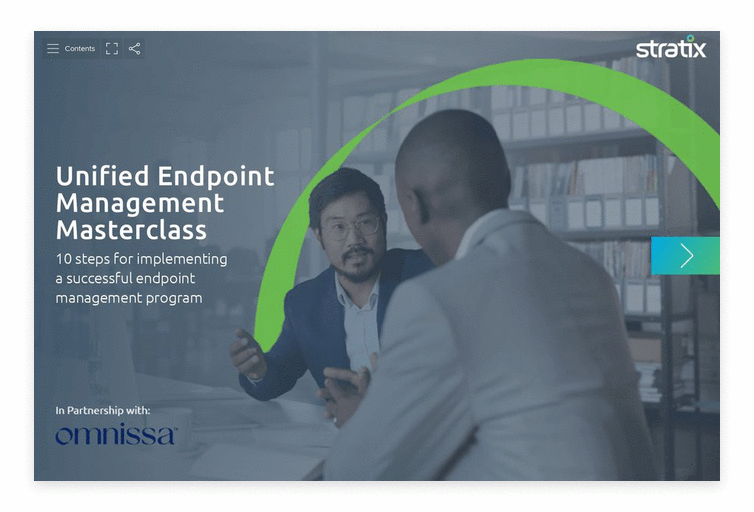
Unified Endpoint Management Masterclass
Learn 10 steps for implementing a successful endpoint management strategy that will tame your chaos and improve your efficiency and security.
Take Masterclass













